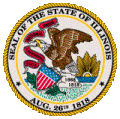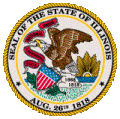Illinois Gaming Board
Casino Tax Reporting System
Casino Tax Reporting System Help
In accordance with Section 3000.1071 (e), the Daily Tax and Fee Schedules must be filed with the Board no later than 12:00 noon on the Due Date.
The Due Date shall be defined as one bank business day after the close of the Gaming Day for which the liability is established.
If the internet link between your casino and the Illinois Gaming Board is unavailable for any reason, please complete,
sign and date an
offline CTR form. Email Revenue Accounting at
IGB.RAU@illinois.gov
or fax the form to 217-785-7541 to comply with Illinois Gaming Board requirements.
Search Tax Schedule
Licensee
Each licensee associated to this user will be displayed. If the user is associated with only one Licensee, it will be pre-selected.
Game Date
Choose the game date you wish to view or edit. You cannot choose a date that is not yet completed. To access any dates prior to July 1, 2020, email Revenue Accounting at
IGB.RAU@illinois.gov.
Edit Tax Schedule
Tax Calculation
Visit each link to complete the details for selected game date. When all data has been entered and checked for validity, Click "Submit"
to submit the data to IGB. IGB will Accept or Reject the submissions. Any rejections of previously submitted game dates will require the review and re-submission of all subsequent game dates.
Admissions Tax Link
The amount displayed is carried over from the Admisisons Tax detail Line 4.
Total Table Games Tax Link
The amount displayed is carried over from the Table Games Tax detail Line 20.
Total EGD Tax Link
The amount displayed is carried over from the EGD Tax detail Line 23.
Total Fees Link
The amount displayed is carried over from the Fees detail Line 7.
Prior Year Adjustments
Enter the amount of the adjustment and appropriate tax rate that should have been included in the
prior year reporting. The tax amount will be calculated for you when you click recalculate or save.
Any positive or negative adjustment amounts greater than $25,000 must have a prior authorization code
issued by IGB. Email Revenue Accounting at
IGB.RAU@illinois.gov
to obtain authorization.
Include the game dates corresponding to the prior year adjustment.
Any adjustment amount must be accompanied by a comment detailing the reason for adjustment.
Total Payment Due
The amount displayed is calculated as the sum of Lines 1, 2, 3, 4, 5, and 6.
Recalculating
Total Payment Due will automatically be calculated based on the details entered on each detail link.
If a prior year adjustment amount is entered, the subsequent calculations will be updated when the changes are saved. If you
would like to see updated calculations prior to saving, click the "Recalcuate" link.
Cumulative Figures
Note: Previous amounts are not final until the prior day has been submitted.
Previous YTD AGR
Previous Year To Date Adjusted Gross Revenue will be calculated based on the previously submitted tax schedules.
Total AGR
Total AGR is the sum of today's AGRs from Table Games Tax Line 18 and EGD Tax Line 21.
New YTD AGR
New YTD AGR is equal to sum of the Previous YTD AGR and today's Total AGR.
Admissions Tax Details
Taxable Admissions
Enter the number of taxable admissions for the current game date.
Adjustments
Enter a positive or negative amount for current calendar year adjustments if needed.
Include the game dates corresponding to the prior year adjustment.
Any adjustment amount must be accompanied by a comment detailing the reason for adjustment.
Net Admissions
Net Admissions is the sum of Taxable Admissions and Adjustments. It will be calculated for you when you click recalculate or save.
Admissions Tax
Admissions Tax is the Net Admissions multiplied by the admissions tax rate. It will be calculated for you when you click recalculate or save.
EGD Details
Drop
Cash
Enter the amount of Cash.
Vouchers
Enter the amount of Vouchers.
Coupons
Enter the amount of Coupons.
Vouchers Issued
Enter the amount of Vouchers Issued.
Hand Pay Payouts
Enter the amount of Hand Pay Payouts.
Bonus Awards
Enter the amount of Bonus Awards.
Wagering Account Transfers In
Enter the amount of Wagering Account transfers In.
Wagering Account Transfers Out
Enter the amount of Wagering Account Transfers Out.
Cashable Electronic Promotions In
Enter the amount of Cashable Electronic Promotions In.
Cashable Electronic Promotions Out
Enter the amount of Cashable Electronic Promotions Out.
Non-Cashable Electronic Promotions In
Enter the amount of Non-Cashable Electronic Promotions In.
Non-Cashable Electronic Promotions Out
Enter the amount of Non-Cashable Electronic Promotions Out.
Subtotal
Subtotal is the Cash + Vouchers + Coupons - Vouchers Issued - Hand Pay Payouts + Bonus Awards + Wagering Account Transfers In -
Wagering Account Transfers Out + Cashable Electronic Promotions In - Cashable Electronic Promotions Out + Non-Cashable Electronic
Promotions In - Non-Cashable Electronic Promotions Out. It will be calculated for you when you click recalculate or save.
Credits and Adjustments
Adjustments
Enter the amount of the current year adjustment.
Any positive or negative adjustment amounts greater than $25,000 must have a prior authorization code
issued by IGB. Email Revenue Accounting at
IGB.RAU@illinois.gov
to obtain authorization.
Include the game dates corresponding to the prior year adjustment.
Any adjustment amount must be accompanied by a comment detailing the reason for adjustment.
Other Sources of Gaming Receipts
Enter the amount of any other sources of gaming receipts.
Include the game dates for the other sources of gaming receipts.
Any amount entered in other sources of gaming receipts must be accompanied by a comment detailing the reason for the receipts.
Monthly Voucher Expiration Amount
On the last day of the month only, enter the amount of vouchers expired.
Applied Coupon Credit
The EGD Applied Coupon Credit is equal to Coupons + Cashable Electronic Promotions In + Non-Cashable Electronic Promotions
In - Cashable Electronic Promotions Out - Non-Cashable Electronic Promotions Out. The Maximum Applied Coupon may not exceed
20% of the subtotal plus adjustments, other sources of gaming receipts, and voucher expiration amount. It will be calculated
for you when you click recalculate or save.
Subtotal Credits and Adjustments
Subtotal is the sum of adjustments, other sources of gaming receipts, voucher expiration amount, and applied coupon credit.
It will be calculated for you when you click recalculate or save.
Tax Calculation
Note: Previous amounts are not final until the prior day has been submitted.
Previous YTD AGR
Previous Year To Date Adjusted Gross Revenue is based on the previously submitted tax schedules.
Total AGR
Total AGR is the sum of the Subtotals on Lines 13 and Line 19. It will be calculated for you when you click recalculate or save.
New YTD AGR
New YTD AGR is equal to sum of the Previous YTD AGR and today's Total AGR. It will be calculated for you when you click recalculate or save.
Total Tax Due
Tax is calculated on the AGR amount using tax rates based on the year to date total AGR. It will be calculated for you when you click recalculate or save.
Current EGD tax rates are:
- under $25 Million at 15%
- between $25 Million and $50 Million at 22.5%
- between $50 Million and $75 Million at 27.5%
- between $75 Million and $100 Million at 32.5%
- between $100 Million and $150 Million at 37.5%
- between $150 Million and $200 Million at 45%
- over $200 Million at 50%
Table Games Details
Soft Count Drop
Cash
Enter the amount of Cash.
Credit
Enter the amount of Credit.
Coupon
Enter the amount of Coupons.
Subtotal
Subtotal is the sum of Cash, Credit, and Coupons. It will be calculated for you when you click Recalculate or Save.
Inventory
Beginning Table Inventory
Beginning Table Inventory is based on previous day's entries.
Chip Fills
Enter the amount of Chip Fills.
Progressive Payouts
Enter the amount of Progressive Payouts.
Chip Credits
Enter the amount of Chip Credits.
Ending Table Inventory
Enter the amount of the Ending Table Inventory.
Change In Table Inventory
Change In Table Inventory is the Ending Table Inventory minus the Beginning Table Inventory minus Chip Fills minus Progressive Payouts plus Chip Credits. . It will be calculated for you when you click Recalculate or Save.
Credits and Adjustments
Adjustments
Enter the amount of the current year adjustment.
Any positive or negative adjustment amounts greater than $25,000 must have a prior authorization code
issued by IGB. Email Revenue Accounting at
IGB.RAU@illinois.gov
to obtain authorization.
Include the game dates corresponding to the prior year adjustment.
Any adjustment amount must be accompanied by a comment detailing the reason for adjustment.
Other Sources of Gaming Receipts
Enter the amount of any other sources of gaming receipts.
Include the game dates for the other sources of gaming receipts.
Any other sources of gaming receipts amount must be accompanied by a comment detailing the reason for the receipts.
Chip Float Adjustment
On the last day of the month only, complete the Chip Float Adjustment detail entry.
Applied Coupon Credit
The Table Games Applied Coupon Credit is equal to Coupons entered. The Applied Coupon may not exceed 20% of the
subtotal plus adjustments, other sources of gaming receipts and Chip Float Adjustment. It will be calculated for
you when you complete the detail entry.
Subtotal Credits and Adjustments
Subtotal is the sum of adjustments, other sources of gaming receipts, the Chip Float Adjustment amount, and applied coupon credit.
It will be calculated for you when you click recalculate or save.
Tax Calculation
Note: Previous amounts are not final until the prior day has been submitted.
Previous YTD AGR
Previous Year To Date Adjusted Gross Revenue is based on the previously submitted tax schedules.
Total AGR
Total AGR is the sum of the Subtotals on Lines 4, 10, and Line 16. It will be calculated for you when you click recalculate or save.
New YTD AGR
New YTD AGR is equal to sum of the Previous YTD AGR and today's Total AGR. It will be calculated for you when you click recalculate or save.
Total Tax Due
Tax is calculated on the AGR amount using tax rates based on the year to date total AGR. It will be calculated for you when you click recalculate or save.
Current Table Games tax rates are:
- under $25 Million at 15%
- over $25 Million at 20%
Table Games Details
Beginning Inventory
Initial Chips Received
The initial chips is equal to last month's total chip count.
Subsequent Chips Received
Enter the amount of Subsequent Chips Received.
Chips Destroyed or Returned
Enter the amount of Chips Destroyed or Returned.
Adjustments to Outstanding Chips
Enter the amount of Adjustments to Outstanding Chips.
Total Chips Available to Date
Subtotal is the sum of Initial Chips Received, Subsequent Chips Received, Chips Destroyed or Returned, and Adjustments to Outstanding Chips. It will be calculated for you when you click Recalculate or Save.
Ending Inventory
Chips In Vault
Enter the amount of Chips In Vault.
Chips in Cage Drawers
Enter the amount of Chips in Cage Drawers.
Chips on Tables
Enter the amount of Chips on Tables.
Chips in Change Lockers
Enter the amount of Chips in Change Lockers.
Chips in Other Locations
Enter the amount of Chips in Other Locations.
Total Chip Count
Total Chip Count is the sum of Chips In Vault, Chip in Cage Drawers, Chips on Tables, Chips in Change Lockers, and Chips in Other Locations. It will be calculated for you when you click Recalculate or Save.
Tax Calculation
Previous Month's Chip Float
Previous Month's Chip Float is equal to last month's Chip Float.
Current Month's Chip Float
Current Month's Chip Float is equal to Total Chips Available to Date minus the Total Chips Available. It will be calculated for you when you click Recalculate or Save.
Chip Float Adjustment
Chip Float Adjustment is equal to the Current Month's Chip Float minus the Previous Month's Chip Float. It will be calculated for you when you click recalculate or save.
Fees Details
Occupational License Fees
Enter the amount of any Occupational License Fees due to IGB.
Occupational Renewal Fees
Enter the amount of any Occupational Renewal Fees due to IGB.
Occupational Badge Replacement Fees
Enter the amount of any Occupational Badge Replacement Fees due to IGB.
Fines/Penalties
Enter the amount of any Fines or Penalties Fees due to IGB.
Gaming License Fees
Enter the amount of Casino Owners or Organization License Fees due to IGB.
Miscellaneous Fees
Enter any Miscellaneous Fees due to IGB. Any amount must be accompanied by a comment detailing the reason for payment due.
Total Fees
Total Fees is sum of Occupational License, Occupational Renewal, Occupational Badge Replacement Fees, Fines/Penalties, Gaming License Fees and Miscellaneous Fees. It will be calculated for you when you click recalculate or save.
User Profile
Each user of the Casino Tax Reporting System is given a user profile containing account details. The profile may be associated with more than one licensee.
Please DO NOT share user profiles and passwords. IGB requires individual user profiles for account tracking purposes.
Contact Information
Email Address
The email address will be main point of contact. Please use an email address you check regularly. Any system notifications will be sent to this address if needed.
Email addresses can be changed by the user, IGB, or by a System Administrator for a licensee with whom the user is associated.
UserID
Choose a user id between 7 and 20 characters. You will use the user ID to access the system.
First Name
Enter the first name of the user.
Last Name
Enter the last name of the user.
Account Information
Current Status
Displays the current status of the user account.
- OK
- Temporarily locked out (up to 1 hour) - After 4 incorrect login attempts, the account will be locked for 1 hour.
- IGB has locked the account - Contact IGB to unlock the account if needed.
- Password Change is Required - If a password has been reset, you will be required to enter a new password upon first login.
Last Modified
Displays the last modification to this user profile by the user, IGB, or by a System Administrator for a licensee with whom the user is associated.
Reset Password
The user can request a password reset form the Login screen. IGB and System Administrators can reset a password for a user if needed as well.
When a password is reset, the system will generate a random 12 character password and email it to the email address on record. The user will
be required to reset that password after first successful login.
Change Password
The user is the only one with access to set a non-random password for the account. New password
restrictions include:
- Must be 12 characters minimum,
- Must contain at least 5 distinct characters,
- Cannot contain more than 2 consecutive characters, and
- Cannot be equal to the email address or username for the email address (the part before the @)
Associated Licenses
Licensees
Each licensee associated to this user will be displayed. If an administrator is managing a licensee, they can change the user's system access.
- Tax Submission - User will be able to submit daily receipts and monthly reports only.
- Administrator - User will have same access as tax submission users as well as manage other user's contact information and access levels and reset passwords. Administrators also have access to remove users from access for a certain licensee.
Administrators cannot modify their own licensees or access levels.
Login Information
Login information
Login Information is recorded for reporting purposes. After 90 days of inactivity by a user, the user and all administrators will be notified of
pending denial of access. After 120 days of inactivity by a user, any user with no account activity recorded within the previous 120 days will be
denied access to the Casino Tax Reporting System.
Manage Users
Admin users are given the ability to modify, add, and delete other users for their associated licensee using the Manage Users link. Admin users will
need to use the User Profile link to make changes to their own profile.
Add
After a licensee if selected, a new user can be added with the "New" button near the bottom of the page. You will first need to search
for the email address of the new user. If that email address is already in use for another licensee, the user information will be pre-populated.
Only the user type for this licensee will need set.
Modify
An admin may make changes to the email address, user id, first name, last name, and user type of an existing user profile. They may also reset a forgotten password.
Delete
An admin may click the red X to remove a user profile from the Casino Tax Reporting System for the selected licensee. If that user is associated with more
than one account, only the selected licensee account will be affected.
Published by the Illinois Gaming Board. All Rights Reserved.