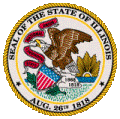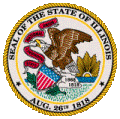Illinois Gaming Board
Document Upload System
Trouble uploading
Large file sizes are the most common issues when uploading. The Document Upload System cannot accept documents exceeding 10MB.
You can try the following to reduce your file sizes. If you are still unable to upload a pdf, try splitting your pdf into multiple documents.
- Open the file in Adobe Reader.
- Click print.
- Select the printer dropdown.
- Click "Adobe PDF"
- Save with a different name somewhere you can find it.
- Check the new file size. It should be reduced from the original.
For other document types or issues, you will need to
contact us.
Published by the Illinois Gaming Board. All Rights Reserved.